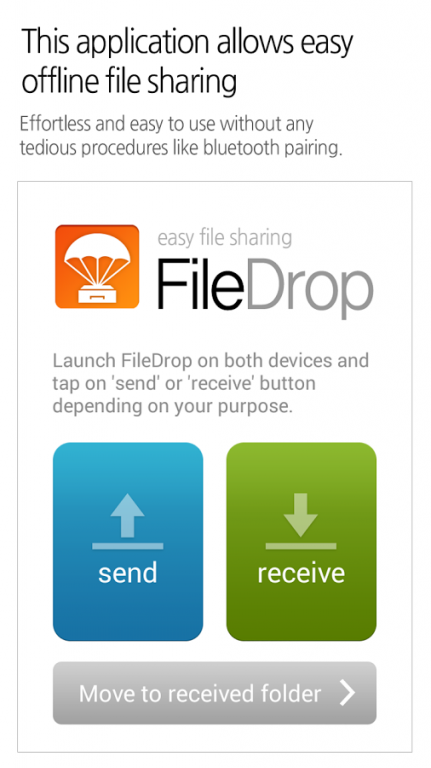File Drop - Transfer & Sharing 1.0
Free Version
Publisher Description
This application allows easy offline file sharing.
FileDrop is a free app that allows you to send your photos, videos, ringtones or any other types of files to another device wirelessly without using the internet or a Bluetooth connection. It uses a much simpler process than Bluetooth thus enabling it to send massive amounts of files 20 times faster.
Features:
- Offline file sharing anywhere in just a few simple steps
- Straight forward UX
- Transfers that are approximately 20 times faster than Bluetooth
- Multitasking
Compatibility:
- Compatible with Ginger Bread, Android 2.3 and above.
- When using FileDrop offline, the devices must be located within 50m of each other.
Tested on:
Samsung: Galaxy S3, Galaxy Note2, Galaxy Note 8, Galaxy Note 10.0, Galaxy Tab 3, Galaxy Nexus, Galaxy S2_HD_LTE
LG: Optimus G, Optimus LTE 2, Optimus G Pro, Optimus LTE3, Vu3, G2
Pantech: Vega R3, Vega Iron
Working on:
Samsung: Galaxy R style, Galaxy S2 LTE
Pantech: Vega Racer 2, Vega S5
Contact us:
- help@be2lab.com
* We greatly appreciate your feedback and we will try our best to help any users who are experiencing difficulty in using FileDrop.
About File Drop - Transfer & Sharing
File Drop - Transfer & Sharing is a free app for Android published in the System Maintenance list of apps, part of System Utilities.
The company that develops File Drop - Transfer & Sharing is Quve. The latest version released by its developer is 1.0.
To install File Drop - Transfer & Sharing on your Android device, just click the green Continue To App button above to start the installation process. The app is listed on our website since 2014-11-02 and was downloaded 32 times. We have already checked if the download link is safe, however for your own protection we recommend that you scan the downloaded app with your antivirus. Your antivirus may detect the File Drop - Transfer & Sharing as malware as malware if the download link to com.betolab.filedrop is broken.
How to install File Drop - Transfer & Sharing on your Android device:
- Click on the Continue To App button on our website. This will redirect you to Google Play.
- Once the File Drop - Transfer & Sharing is shown in the Google Play listing of your Android device, you can start its download and installation. Tap on the Install button located below the search bar and to the right of the app icon.
- A pop-up window with the permissions required by File Drop - Transfer & Sharing will be shown. Click on Accept to continue the process.
- File Drop - Transfer & Sharing will be downloaded onto your device, displaying a progress. Once the download completes, the installation will start and you'll get a notification after the installation is finished.